The path to the iocage jails has changed in FreeNAS 11.3. This post shows the new path, but the instructions are the exact same as they were on FreeNAS 11.2.
- Download the newest Plex Update via Plex Dashboard Link
- Extract the file twice so folders can be accessed
- Rename folder plexmediaserver
For Plex Pass Subscribers, rename plexmediaserver-plexpass
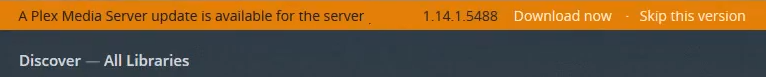
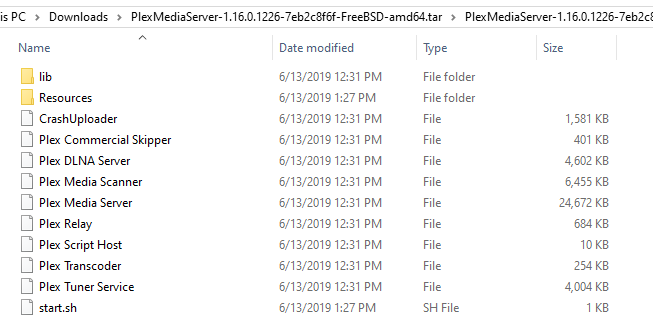

4. Stop the current Plex Jail
5. Open WinSCP and login to FreeNAS and browse to: /mnt/FreeNAS/iocage/jails/plexpass/root/usr/local/share
6. Rename existing plexmediaserver folder and add _old at the end
7. Copy the plexmediaserver folder you downloaded into the WinSCP window

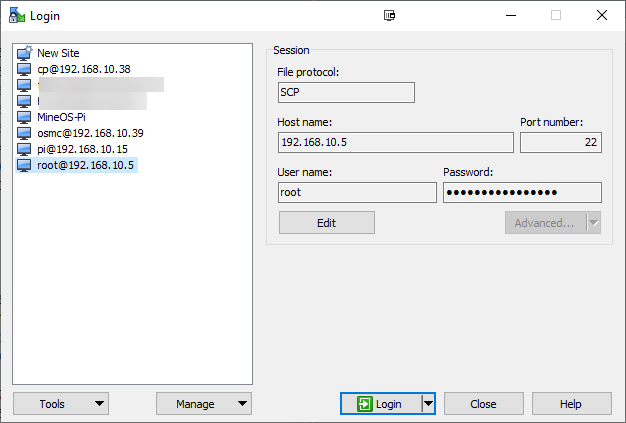

8. Right-Click on the copied folder and set permissions recursively to 0775
9. Open the plexmediaserver folder and select the file Plex Media Server
10. Click New – Link


11. Name the link Plex_Media_Server and click OK
12. Click the Link you created and select the Console Button
13. Enter the command: chmod -h 775 Plex_Media_Server

