VMware PowerCLI is a very powerful tool to assist in automating tasks, advanced configurations and troubleshooting, etc. The following procedure can be used to install PowerCLI.
Downloading and installing PowerCLI is all done within Windows PowerShell itself.
- Open Windows PowerShell (Run as Admin)
- Run the following PowerShell Command to download the PowerCLI modules. (Path = wherever you save your PS modules). This Process may take a few mins.
Save-Module -Name VMware.PowerCLI -Path <path>



-
Run the following PowerShell Command to Install the PowerCLI Modules
Install-Module -Name VMware.PowerCLI


- Finally, you can test to make sure the modules installed properly by running the following:
Get-Module -ListAvailable -Name VMware*

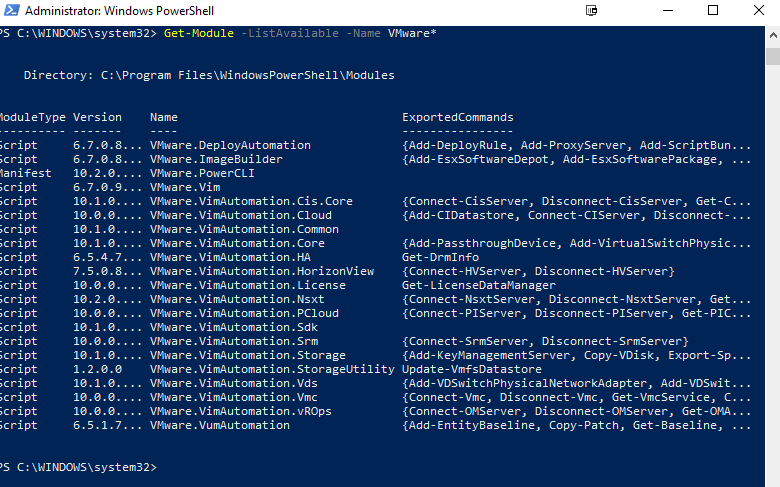
*Posts on this site may contain affiliated links*